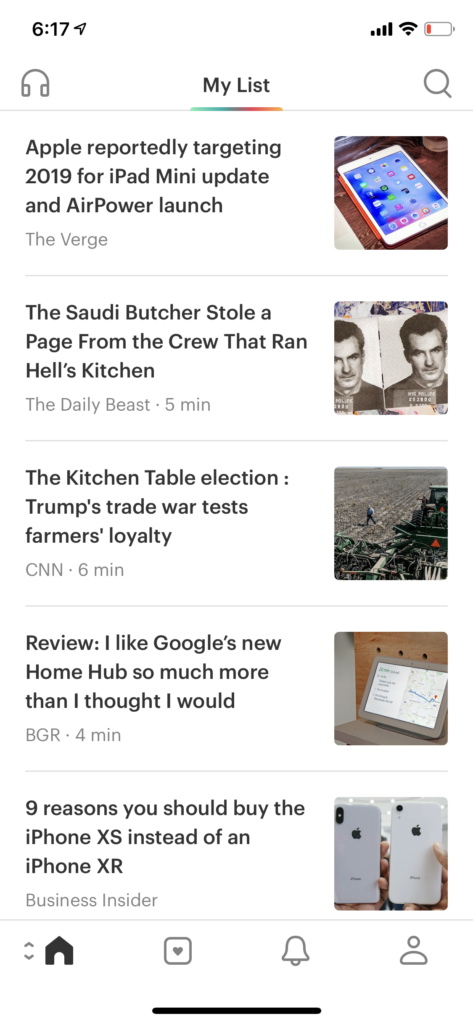Confession: I’m a news junkie.
I’ll take any news – political, local, world, tech, online blogs – anything that peaks my interest at the time. I enjoy reading about the things going on around me and always feel the need to know the latest and greatest the very minute it happens.
I like to take in articles and news stories using my tablet, iPhone, and laptop since I’m using either one of those three at different times during my day.
Some of the apps I use include:
- Apple News
- CNN app
- Washington Post
My favorite part of the day is grabbing a cup of coffee and sitting in a comfy chair to catch up on the days news. Once in a while, I’ll be that nerd sitting at the end of the bar with a cold beer and his iPad doing this same thing. Hey, I have no shame.
But sometimes, life moves a bit too fast to find some quiet time to sit and take it all in.
That’s where Pocket comes in.
Pocket helps you to save all of that web content you can’t read or view right now, and files them away in a pleasantly readable list to catch up on later. Pocket strips all of the advertising junk from the original article, providing a clean reading experience.
I can use Pocket on any of my mobile devices or my computer to catch up on articles for those moments where life does manage to slow down, even for a little bit.
I started using Pocket pretty close to when it got its start in 2007. Since then, it’s been strictly a read only experience. Web content is saved to the app using a sharing “widget” integrated on many popular Apple and Android apps. A sharing button is also available on your favorite web browser (known as a “bookmarklet”).
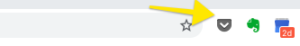

On October 10 of this year, Pocket released a welcome update to the app across all mobile platforms that allows you to listen to your articles. This new feature comes in especially handy when you’re on the go, whether it’s on your walk, run, at the gym, or in the car.
This new feature takes the form of a podcast player on a mobile device. While in the “My List” article view in the app, a tap on the headphones icon in the upper left of the screen launches the player, starting with the first article on your list.
Press the Play button and a voice begins to read the article to you. Player controls include playback speed, 15 second forward/backward buttons, and a sliding timer. While paused, right and left arrows allow you to move through your articles. While playing, this happens automatically – once one article is read through, the next one begins playing, allowing for a seamless listening experience.

The app does have its quirks, however. Currently, there is no way to switch voices. In player mode, a male voice reads the headline, and a female voice reads the article. Where it gets a little weird is when you know the article was written by a male author, but a female voice reads the article out loud anyway and vice versa.
That being said, I was really impressed with how the automated voice was able to articulate each article without much trouble despite the occasional mispronunciation of a word or acronym. This tech is getting good, like, really good.
One big caveat: The audio play back feature does not work in Offline mode. If you are somewhere without Internet access, you are stuck with read-only mode. This might be a big problem for some people (lots of one-star app reviews on this currently), but for me I’m usually always connected, or I find a way to get connected. Offline player mode is being added in a future update according to Pocket, so not all is lost.
Pocket is available for both Apple and Android devices. You can also read on the web at https://getpocket.com.